Recently, I needed a way to measure how long some Power Fx code in a Power App took to process.
This was so that I could measure the performance before and after I made changes to the Power Fx code, to see if my changes improved the performance.
[Spoiler alert: In this case, the performance was actually worse after my changes! Still, by measuring the performance, I was able to know this for sure then change direction…]
So, I developed the following Power Fx snippet to wrap around the slow-running code to measure how long the code took to run:
UpdateContext({locStartTime:Now()});
// My slow code goes here...
UpdateContext({locTimeDiffSeconds:DateDiff(locStartTime, Now(), TimeUnit.Milliseconds)});
Notify($"Done: {locTimeDiffSeconds / 1000} second(s)");
After running the code (in this case, using a button OnSelect action), a notification popped up like this:
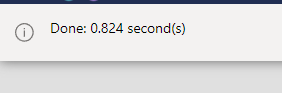
Disclaimer: If you want more information from a user’s session to diagnose and troubleshoot problems then I would recommend using Power Apps Monitor.
However, if you need a quick measure of how long something takes, then give this a shot!