The Power Apps Host object
The new Host object in Power Apps provides information about the current host running the app.
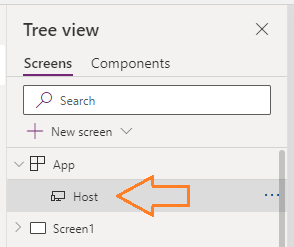 |
|---|
The Host object does not have any properties that accept formulas but you can call functions against it to retrieve the following information:
BrowserUserAgent: The complete user agent string that the browser uses to identify itself when running the app
OSType: The name of the operating system where the app is running
SessionID: The Globally Unique Identifier (GUID) that identifies the current session
TenantID: The Globally Unique Identifier (GUID) that specifies the Azure Active Directory (AAD) tenant associated with the presently authenticated user
For example, place the following code into a Text label control Text property…
$"Host.BrowserUserAgent: {Host.BrowserUserAgent}
Host.OSType: {Host.OSType}
Host.SessionID: {Host.SessionID}
Host.TenantID: {Host.TenantID}"
…to view output similar to the following in the app:
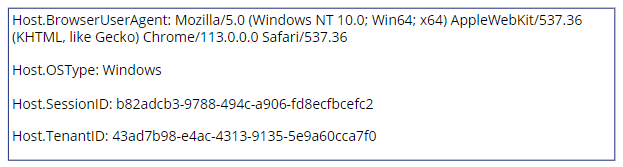 |
|---|
How it can be useful
This information could be useful to know if you’re supporting a Power App and an issue is reported.
For example, several users report the same issue with a Power App and, by knowing this information, you determine that the issue occurs only for users using a certain browser version.
This information could be displayed on screen and / or emailed to an app support email address.
Providing more information to support
To provide even more information to support, consider using the Power Apps User function like this…
$"User().FullName: {User().FullName}
User().Email: {User().Email}"
…to view output similar to the following in the app:
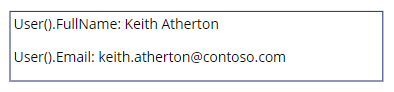 |
|---|
And also the Office 365 Users connection like this…
$"Office365Users.MyProfile().DisplayName: {Office365Users.MyProfile().DisplayName}
Office365Users.MyProfile().JobTitle: {Office365Users.MyProfile().JobTitle}
Office365Users.MyProfile().Department: {Office365Users.MyProfile().Department}"
…to view output similar to the following in the app:
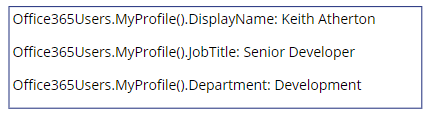 |
|---|
More information
More info on the Power Apps *Host" object here: https://learn.microsoft.com/en-us/power-platform/power-fx/reference/object-host